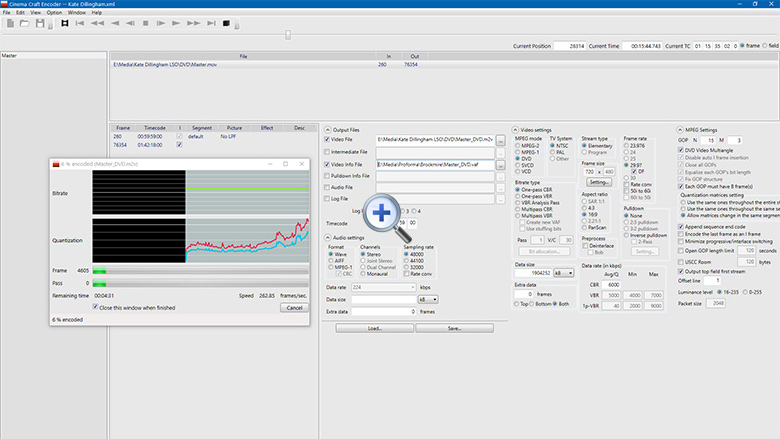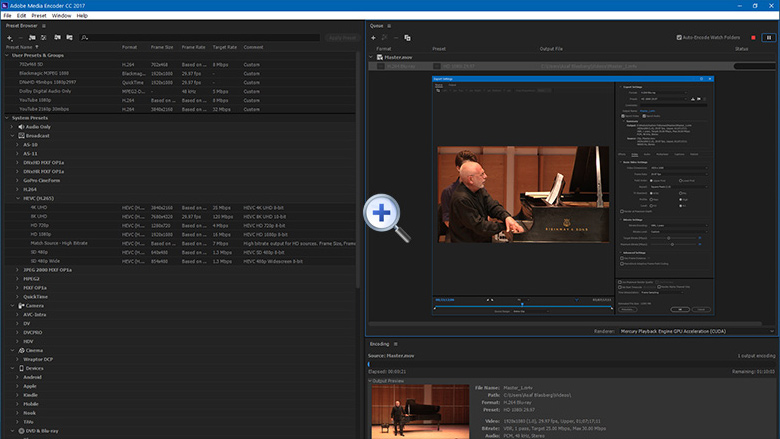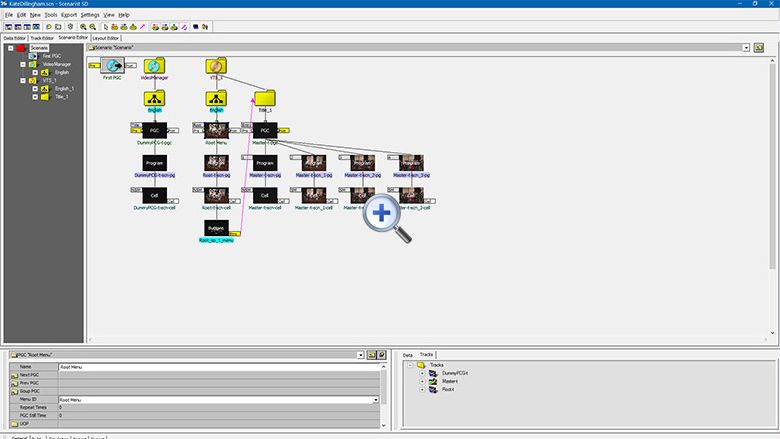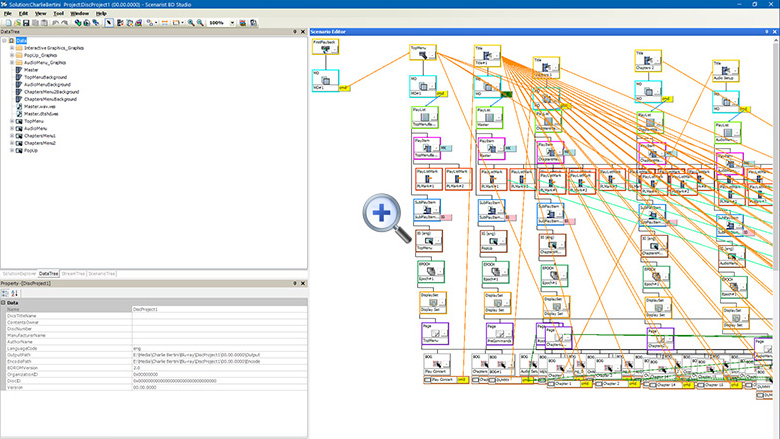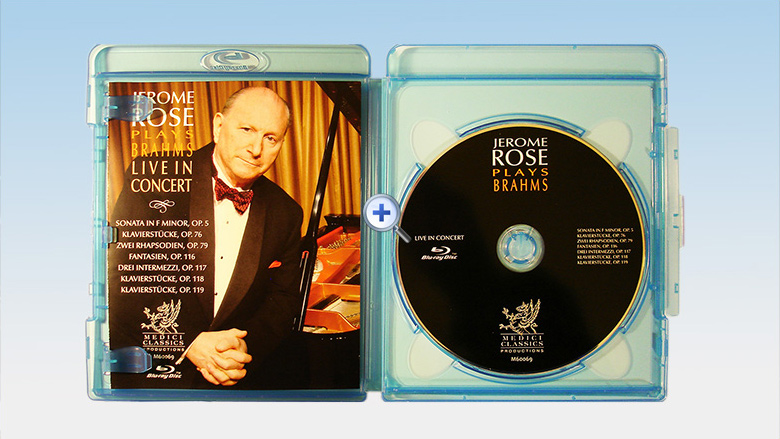Videographer and Video Editor in New York City
Videographer and Video Editor in New York City
in New York City
in New York City
Video Editor
in New York City
I offer professional DVD, Blu-ray and 4K UHD Blu-ray Disc menu design, encoding and authoring services suitable for commercial release and worldwide distribution. I have over 20 years of experience producing hundreds of titles for organizations such as WNET Public Television in New York and for renowned international artists. My services include:
- Custom menu design (still and motion) allowing the viewer to navigate easily throughout the disc to access content and other features
- Commercial-quality video & audio encoding for premium titles
- Affordable encoding for low volume titles
- HDR10, HDR10+ and Dolby Vision encoding for 4K UHD Blu-ray
- Multiple audio tracks including PCM, Dolby Digital, Dolby Digital Plus, Dolby TrueHD with Dolby Atmos, DTS:X and DTS-HD Master Audio formats
- Subtitles in any language
- Professional authoring for all titles
- Duplication and Replication
Collaborating with industry-leading tools developers such as MainConcept, I ensure top-notch DVD, Blu-ray, and 4K UHD Blu-ray services. Explore my success story here for insights into seamless collaborations and enhanced disc creation workflows.
Click here to read about the differences between DVD and Blu-ray Disc.
I use high-end, feature-rich tools to create top-quality disc masters. All DVD and Blu-ray Disc masters are compliant with their respective specifications, guaranteeing compatibility with major models of players on the market today. As a DVD author, my job is to make sure that the programming of the disc is behaving normally - this includes checking menu navigation, proper sync of video and audio, and correct placement of all chapter points per title. In most cases my customers ask me to create a DVD and a Blu-ray version of the same movie as illustrated below:
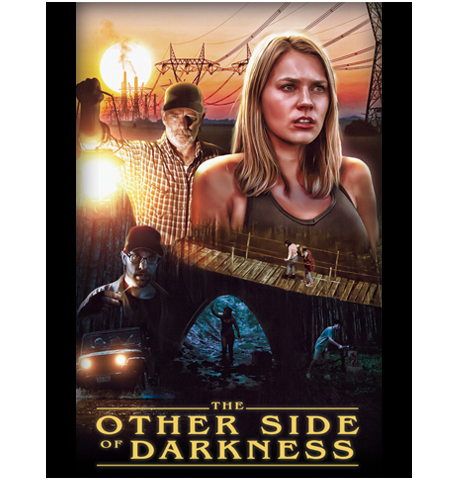
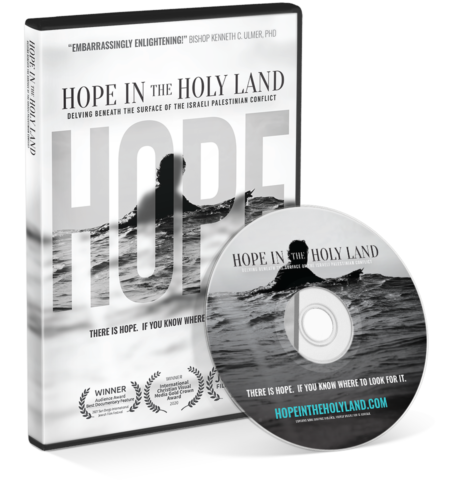

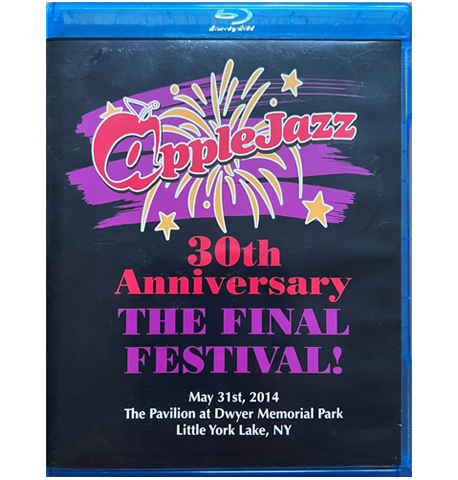
Two Cases
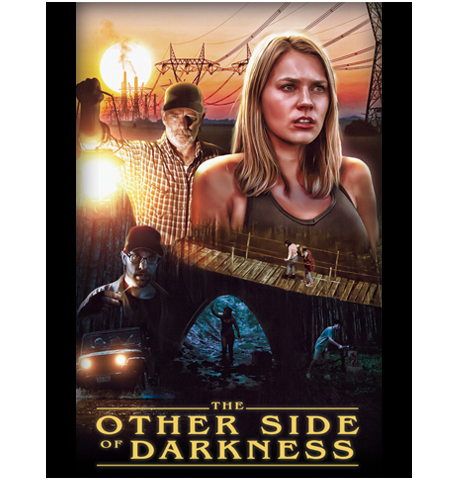
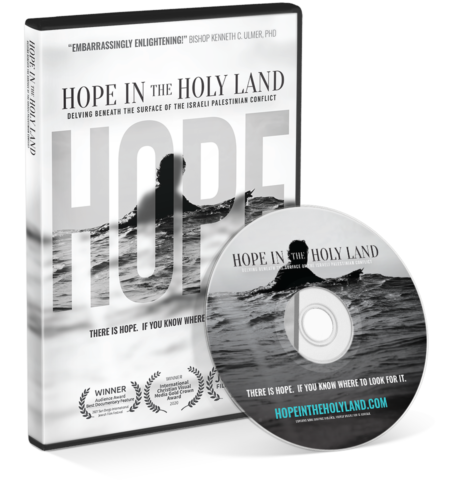

Two Cases
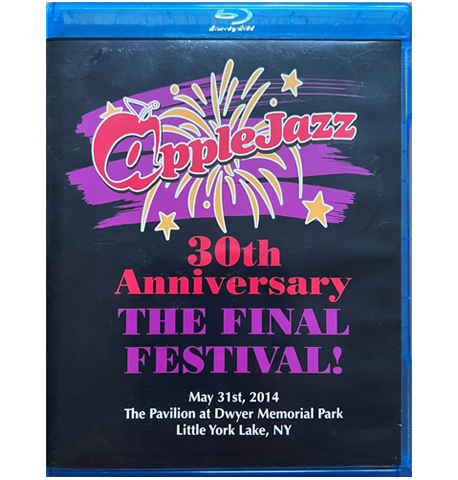
The following is a partial list of tools that I use for menu design, encoding, and authoring, and a brief description of each tool.


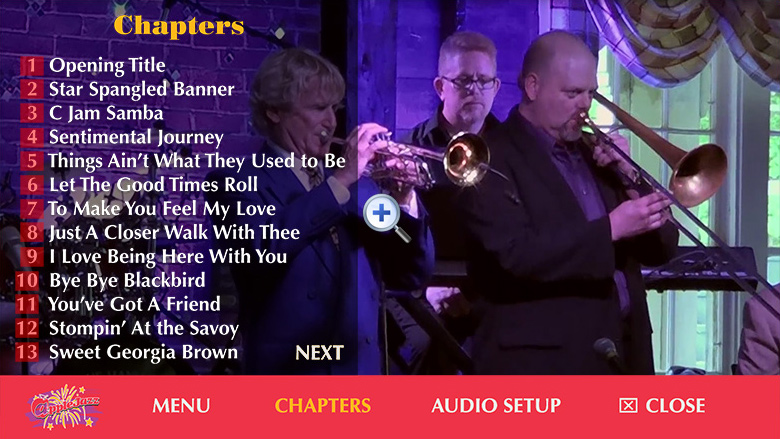
Pop-up Chapter Menu
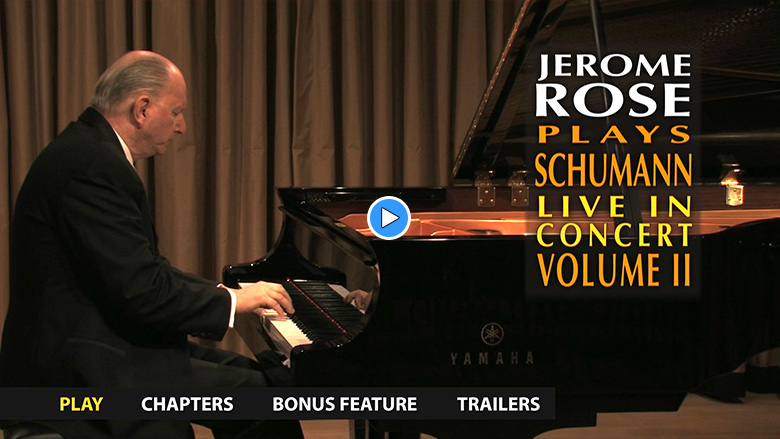
Adobe Creative Suite
Adobe Creative Suite is used to create the graphic elements for the DVD/Blu-ray Disc menus.
Photoshop is used to design still menus, and After Effects is used for motion menus. The menus are then checked for color accuracy using a broadcast monitor.
All menus are designed from scratch, as opposed to using pre-designed templates. Menus
can be custom-tailored to your specific needs, and the following menu types can be created:
- Root Menu – this is the first menu you see on the disc, and usually has a Play button as well as a Chapters button (which allows you to access other scenes on the disc).
- Chapter Menus – these menus are used to help the viewer navigate to each scene on the disc, in addition to using the NEXT or PREV buttons on your remote control.
- Pop-Up Menus (exclusive to Blu-ray Disc) – while watching the film, you can access a pop-up menu, which can take you to other scenes on the disc, or access special features, for example.
- Still or Motion Menus – menus can contain either a still image, or a video clip playing in the background. Motion menus look much more appealing than still menus and can make a huge difference in terms of the quality of your presentation.
If your project requires both a DVD and a Blu-ray Disc, it also requires that separate menus be created. The formats of DVDs and Blu-ray Discs are different - Blu-ray Disc menus use five times more pixels than DVD menus. It is possible to use the same fonts, photos and graphics; however, they will need to be adjusted accordingly. It is not possible to simply copy a DVD menu and make it a Blu-ray Disc menu instantly, or vice-versa.
Cinema Craft® Encoder SP3
Cinema Craft® Encoder SP3 is an MPEG-2 encoder for DVD that creates the ultimate level of picture quality in the DVD production industry.
Click here to read more about CINEMA CRAFT® Encoder SP3.
Adobe Media Encoder
I use Adobe Media Encoder for Blu-ray Disc encoding. Adobe Media Encoder provides top Blu-ray Disc picture quality and supports a large variety of source file codecs including Apple ProRes and Avid DNxHD.
Scenarist® SD
Scenarist SD® is the worldwide standard for professional DVD authoring. Combining industry-leading power with field-proven player compatibility, this DVD authoring software allows me to take full creative advantage of all that DVD has to offer.
Click here to read more about Scenarist® SD.
Scenarist® BD
Scenarist® BD is a comprehensive suite of powerful Blu-ray Disc creation tools to create stunning Blu‑ray Disc titles that my customers demand. The Scenarist Workgroup is the choice of Hollywood's top
Blu-ray Disc creation and production facilities. Its unique combination of powerful authoring and a tried-and-tested multiplexing engine
powers the majority of commercial Blu-ray Disc releases.
Click here to read more about Scenarist® BD (for Blu-ray authoring).
I design the artwork for your DVD or Blu-ray Disc case and manufacture the discs to your desired quantity. The artwork includes the wraparound cover as well as the actual disc face label. In addition to that, you can also add an insert which can highlight all the chapters (tracks) on the disc.
There are two methods that are involved in manufacturing discs - duplication and replication. Duplication is more suitable for those that need lower quantities, which helps reduce cost. These discs are manufactured using computer disc burners.
Replication is more suitable for commercial release and has a minimum requirement of 1,000 copies. These discs are manufactured from a molding machine and offer higher compatibility with disc players.
I was fortunate to have Asaf Blasberg author my Blu-ray Disc and DVD project. His efficient and artistic manner was part of the pleasure of the process, and I was delighted when he agreed to invest in the equipment needed to meet my very high audio demands for authoring the concert video. When dealing with the manufacturing plant, Asaf took a direct, proactive stance in resolving several issues, and this resulted in making all my production deadlines. I will look forward to working with Asaf again, and I have already recommended his services to several other clients.
Asaf Blasberg helped make the completion of my DVD/Blu-ray Disc project possible. It is rare to find an experienced videographer with such vast knowledge on DVD/Blu-ray Disc authoring and video/audio editing, who is also an accomplished musician himself. Asaf is reliable, trustworthy and prompt, and I am grateful for his passion and hard work in helping create this beautiful box set.
66 Overlook Terrace #3E, New York, NY 10040
Studio: (646) 505-0706 | Mobile: (917) 715-8755 | Email: asafblasberg@outlook.com | Top of Page↑
66 Overlook Terrace #3E
New York, NY 10040
Studio: (646) 505-0706
Mobile: (917) 715-8755
Email: asafblasberg@outlook.com
Top of Page↑
66 Overlook Terrace #3E
New York, NY 10040
Studio: (646) 505-0706
Mobile: (917) 715-8755
Email: asafblasberg@outlook.com
Top of Page↑