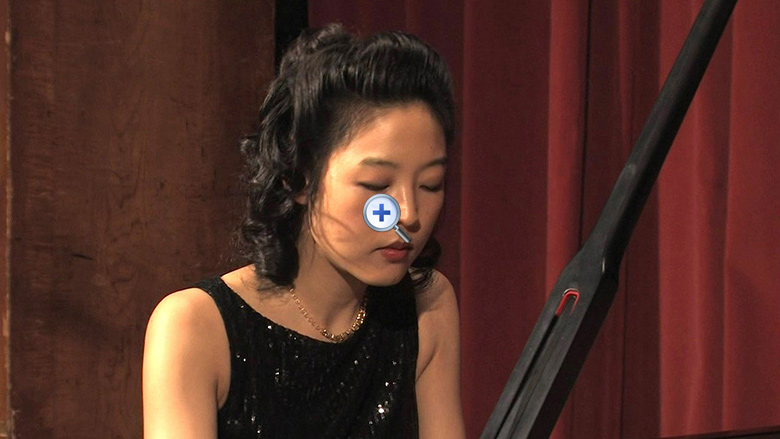Videographer and Video Editor in New York City
Videographer and Video Editor in New York City
in New York City
in New York City
Video Editor
in New York City
Whether you film a solo performance, an orchestra, a dance concert, or a choir, using multiple cameras can help you obtain complete coverage without missing important moments. Videographers who film with multiple cameras can create a refined and professional video that is by far better than a video that was shot with a single camera at the back of a hall.
Furthermore, viewing the resulting video will be both more entertaining and will provide you with an artistic advantage when you showcase your performance to potential professional and social contacts. Even filming with two cameras can significantly enhance the viewing experience by showing different perspectives that the limits of one camera could not possibly capture.
In post-production, the editor and/or the artist selects the best angles or takes from the multiple cameras. Then, the editor cuts them together into one seamless video. (The artist will receive all the uncut raw footage from every camera, in addition to the edited version.) While combining the recorded segments, the editor adds transitions and crossfade effects between the segments that match the pace of the music. In addition, the editor may create new sections with split screens simultaneously displaying shots taken from different angles.

A good way to learn about the benefits of filming your performance with multiple cameras is to look at the following two examples: filming a piano recital using two cameras, and filming an orchestral concert using three cameras.
Example 1: Two Cameras, Peter Orth Piano Recital, Town Hall, New York
In this example, the first camera was positioned at the back of the concert hall on the balcony. This allowed me to film a wide view of the stage and the pianist. The main camera was also used to zoom in on the pianist. The second camera was positioned on the stage to the left of the performer, and its purpose was to get a close-up shot of Mr. Orth's hands at a different angle from the first camera.
Click here to view the video clip of this example.
Example 2: Two Cameras, Paul Marinaro, Birdland, New York
Birdland Jazz Club is one of New York's most prestigious jazz venues, and by using two cameras I was able to capture the ambience of the location with regards to Mr. Marinaro's concert. The first camera was placed towards the right-hand side to constantly capture all the instruments in the band. My other camera, which I operated, was positioned slightly towards the left-hand side, where I was able to pan the room and zoom in on the talent, to capture the great music. In the editing process, I was able to cut between the two cameras seamlessly to create an effective video.
Click here to view the video clip of this example.
Example 3: Three Cameras, Park Avenue Chamber Symphony, Rose Theater at Lincoln Center, New York
The Park Avenue Chamber Symphony was filmed with three cameras. When using three cameras to film a concert, generally two cameras take close-up shots of the leading performer(s), while the third, central camera covers the entire performance area. In this video, the challenge was to film the conductor, David Bernard, with the orchestra during the entire concert. Therefore, I placed the cameras in three different locations that helped me capture the orchestra and the conductor at the same time for the length of the recital.
Click here to view the video clip of this example.
Example 4: Three Cameras, Kamau Adilifu Jazz Quartet, Symphony Space, New York
The three cameras used for the Kamau Adilifu Jazz Quartet faithfully capture the complexities of filming a jazz quartet. The goal was to position one main camera at the back of the hall for a wide shot, as well as having the ability to zoom in and get tighter shots later. Then, most importantly, I placed two different cameras at different locations to get the soloists when they played a solo.
Click here to view the video clip of this example.
Example 5: Five Cameras, Lisa Yui Piano Recording Sessions, Borden Auditorium, Manhattan School of Music, New York
In this example, five cameras were used to film Lisa Yui's solo piano recording sessions. The main camera captured a wide shot of her playing from the balcony, including most of the piano in view. The main camera was also zoomed in for a closer shot. The main camera, and a second, static keyboard shot were also used to show different angles of the hands. Two face shots were used to catch Ms. Yui's facial expressions. A fifth camera angle was placed on the left-hand side of the stage pointing up for an alternate shot of the piano.
Click here to view the video clip of this example.
Click here to read what professional music magazine reviewers wrote about DVDs and Blu-ray Discs that I produced for renowned pianist Jerome Rose using four cameras with different angles.
66 Overlook Terrace #3E, New York, NY 10040
Studio: (646) 505-0706 | Mobile: (917) 715-8755 | Email: asaf@asafblasberg.com | Top of Page↑
66 Overlook Terrace #3E
New York, NY 10040
Studio: (646) 505-0706
Mobile: (917) 715-8755
Email: asaf@asafblasberg.com
Top of Page↑
66 Overlook Terrace #3E
New York, NY 10040
Studio: (646) 505-0706
Mobile: (917) 715-8755
Email: asaf@asafblasberg.com
Top of Page↑