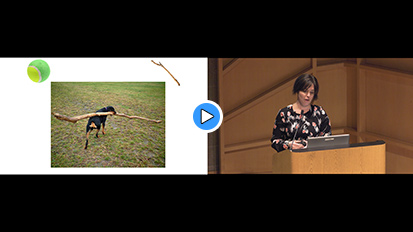Asaf Blasberg
Videographer
Videographer and Video Editor in New York City
Asaf Blasberg
Videographer
Videographer and Video Editor in New York City
Asaf Blasberg
Videographer
Videographer and Video Editor
in New York City
in New York City
Asaf Blasberg
Videographer
Videographer and Video Editor
in New York City
in New York City
Asaf Blasberg
Videographer
Videographer and
Video Editor
in New York City
Video Editor
in New York City
Newsletter - July 2018
How Creating a Promotional Video Can Advance an Artist's Career
Reduce the Cost and Increase the Quality of Filming Corporate Presentations
Know a Friend Who Should Get This Free Newsletter?
Copyright © 2026
by Asaf Blasberg
66 Overlook Terrace #3E, New York, NY 10040
Studio: (646) 505-0706 | Mobile: (917) 715-8755 | Email: asaf@asafblasberg.com | Top of Page↑
66 Overlook Terrace #3E, New York, NY 10040
Studio: (646) 505-0706 | Mobile: (917) 715-8755 | Email: asaf@asafblasberg.com | Top of Page↑
Copyright © 2026
by Asaf Blasberg
66 Overlook Terrace #3E
New York, NY 10040
Studio: (646) 505-0706
Mobile: (917) 715-8755
Email: asaf@asafblasberg.com
Top of Page↑
66 Overlook Terrace #3E
New York, NY 10040
Studio: (646) 505-0706
Mobile: (917) 715-8755
Email: asaf@asafblasberg.com
Top of Page↑
Copyright © 2026
by Asaf Blasberg
66 Overlook Terrace #3E
New York, NY 10040
Studio: (646) 505-0706
Mobile: (917) 715-8755
Email: asaf@asafblasberg.com
Top of Page↑
66 Overlook Terrace #3E
New York, NY 10040
Studio: (646) 505-0706
Mobile: (917) 715-8755
Email: asaf@asafblasberg.com
Top of Page↑