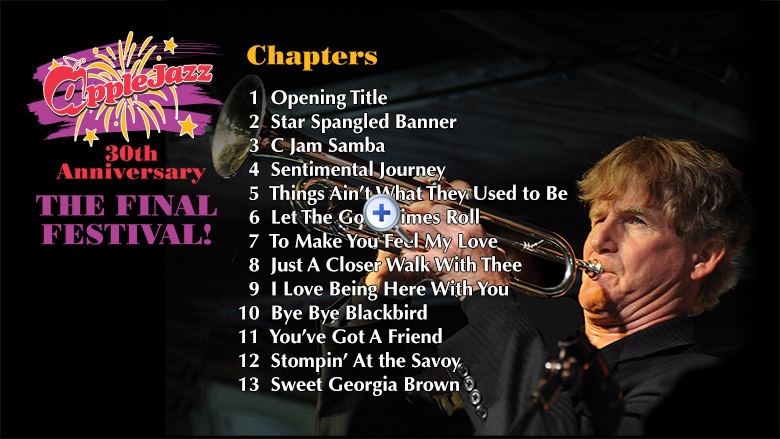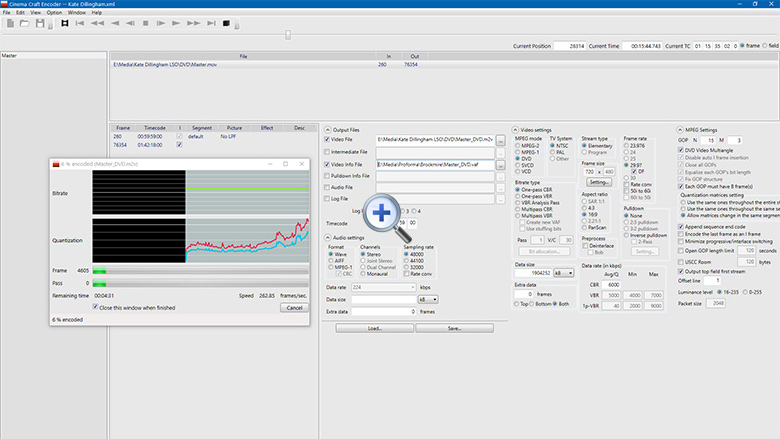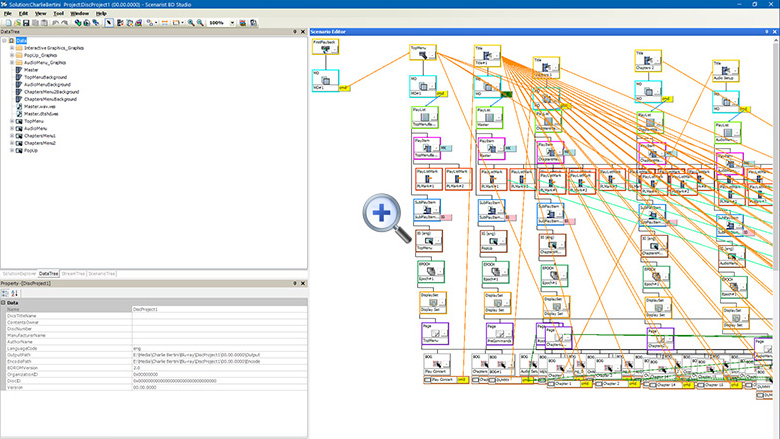Videographer and Video Editor in New York City
Videographer and Video Editor in New York City
in New York City
in New York City
Video Editor
in New York City
From Filming to the Creation of an Edited, Finished Product (File / DVD / Blu-ray Disc)
Creating the edited, finished product (File / DVD / Blu-ray Disc) of your concert within a small budget is attainable if the correct steps are fulfilled. Furthermore, using professional video cameras and CD-quality recording equipment, along with advanced software for editing, encoding, and authoring can produce top-quality results.

I discuss with you your project's requirements. These may include, among other things, the venue, date and time, concert program (including duration), instruments used, number of cameras required, and desired audio quality.
Filming the concert with several cameras from different angles will produce a more artistic and effective video which better reflects the artist's styles. Being an accomplished musician, I also review the music at this stage and plan which video and audio equipment should be used to achieve the best results. Knowledge of the music will also help me in the production and post-production stages.

When I arrive at the venue, I set up my camera(s) at the location(s) that will provide the best shots and coverage of the artist(s). Depending on the location and your request, I either use stationary (fixed position) cameras or cameras with
operators. I will operate one camera, providing wide, medium and close-up shots with panning and zooming.
The concert is filmed using 4K Ultra HD cameras. All cameras record to SDXC digital media cards in either 4K (4096x2160) or Ultra HD resolution (3840x2160), eliminating the need for using videotapes (which can deteriorate over time).
When it comes to audio options, I either use the venue's equipment or mine. In either case, professional microphones are used to capture the audio independently of the camera's
built-in microphones. I use either an external digital audio recorder, or an audio feed from the venue's soundboard to my camera's audio inputs. Recording the audio independently results in a much more professional audio recording than using the built-in camera microphones, which only provide basic, compressed audio.


magic of using five cameras
The raw footage from the camera(s) are transferred to the workstation. The transfer process is 100% digital, and therefore the original quality of the recording is preserved. Once all the footage (and its accompanying audio recording) has been transferred to the workstation, it is synchronized with the audio recording.
Once the synchronization process is complete, I use my best artistic judgment to change camera angles. The video editing software I use is Avid Media Composer. It has a built-in multi-camera viewer that allows me to see all the camera angles at once.
Avid Media Composer is a very powerful tool that allows for precise editing of video content. It is used in many broadcast television stations for the editing of documentaries and live concerts. Many Hollywood studios also use Avid to edit movies.
For artists who choose to spend additional filming time to fix mistakes, I can splice in the corrected footage with the original concert footage.
Finally, I review the entire video and make sure I am happy with my choices of camera angles. I optimize the audio levels to make sure the quality is at its best. Then, I render a 4K Ultra HD file,
which is the edited, finished product. The file can then be used to upload to YouTube, or to create a DVD, Blu-ray Disc or 4K Ultra HD Blu-ray.
I create the graphic elements for the DVD/Blu-ray Disc basic menu. The menus are designed using Photoshop and checked for color accuracy using a broadcast-monitor. I can also create multiple menus such as chapter, motion and pop-up menus.
I take the 4K Ultra HD file and encode it to create either a a DVD, Blu-ray Disc or 4K Ultra HD Blu-ray-compliant video file. I use Cinema Craft Encoder for DVD encoding and Adobe Media Encoder for Blu-ray encoding. Both encoders provide superior picture quality. Cinema Craft is used by most Hollywood Studios to encode their movies to DVD.
Then, I import the video file and the menu graphics into the authoring software and author the disc. Here I program the disc how to function when you insert the disc in the player. I link all buttons on the menus to specific places on the disc, such as a chapter menu for example. After I complete authoring the disc, I create a test disc that is inserted in a DVD/Blu-ray Disc player for quality control. This is now your disc master that I deliver to you.
I use Scenarist professional disc authoring software that allows full control of the specifications for DVD and Blu-ray, creating commercial-release discs with advanced interactivity without any limitations.
Scenarist is considered today the worldwide standard for professional DVD and Blu-ray Disc authoring. It allows me to create my own root, motion, chapter and pop-up menu designs from scratch instead of using pre-built simple menu templates that are found in consumer-grade authoring programs.
Most importantly, it provides the ability to create a disc image which is compatible with replication facilities that create the retail-ready discs for distribution.
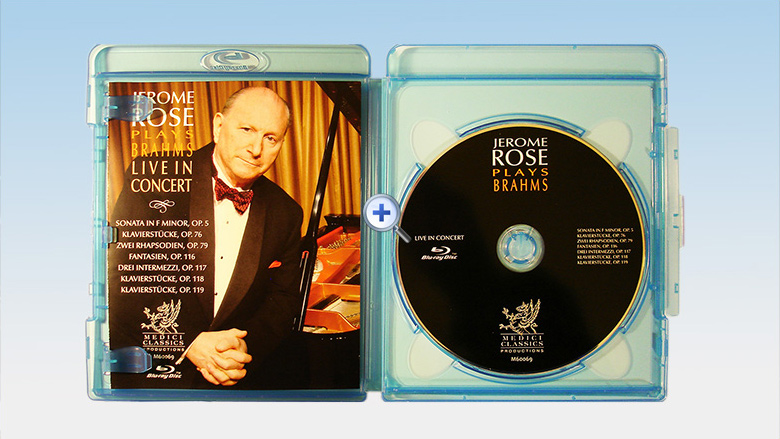
I design the artwork for your DVD or Blu-ray Disc case and manufacture the discs to your desired quantity. The artwork includes the wraparound cover as well as the actual disc face label. In addition to that, you can also add an insert which can highlight all the chapters (tracks) on the disc.
There are two methods that are involved in manufacturing discs - duplication and replication. Duplication is more suitable for those that need lower quantities, which helps reduce cost. These discs are manufactured using computer disc burners. Replication is more suitable for commercial release and has a minimum requirement of 1,000 copies. These discs are manufactured from a molding machine and offer higher compatibility with disc players.
Click here
to learn more about the different methods.
66 Overlook Terrace #3E, New York, NY 10040
Studio: (646) 505-0706 | Mobile: (917) 715-8755 | Email: asaf@asafblasberg.com | Top of Page↑
66 Overlook Terrace #3E
New York, NY 10040
Studio: (646) 505-0706
Mobile: (917) 715-8755
Email: asaf@asafblasberg.com
Top of Page↑
66 Overlook Terrace #3E
New York, NY 10040
Studio: (646) 505-0706
Mobile: (917) 715-8755
Email: asaf@asafblasberg.com
Top of Page↑