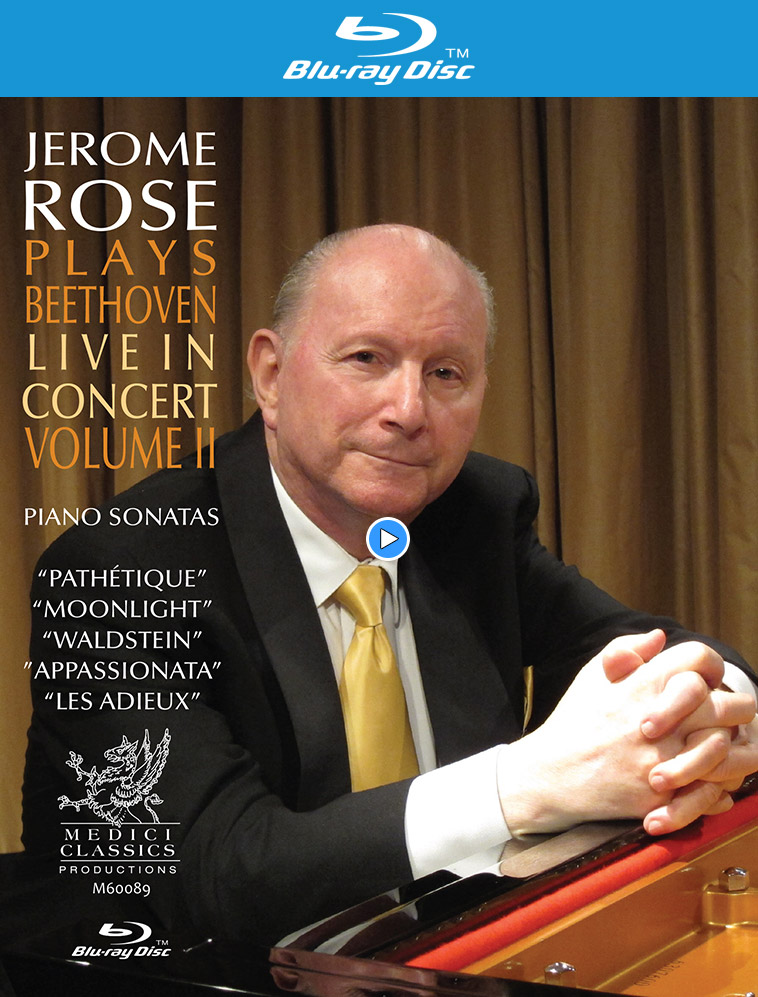Asaf Blasberg
Videographer
Videographer and Video Editor in New York City
Asaf Blasberg
Videographer
Videographer and Video Editor in New York City
Asaf Blasberg
Videographer
Videographer and Video Editor
in New York City
in New York City
Asaf Blasberg
Videographer
Videographer and Video Editor
in New York City
in New York City
Asaf Blasberg
Videographer
Videographer and
Video Editor
in New York City
Video Editor
in New York City
Newsletter - October 2013
The Importance of Recording High-Quality Audio When Filming Music
In recent years, more and more musicians have been filming their performances and creating DVDs and Blu-ray discs. Furthermore, performers and students are often required now to send DVDs to festival auditions and school applications. This is why recording high-quality audio is paramount for the success of these videos.
Video Editing Fees - A Customer-Friendly Improved Policy
Five Steps to Reduce Cost of Producing a DVD or Blu-ray Disc
Know a Friend Who Should Get This Free Newsletter?
Copyright © 2026
by Asaf Blasberg
66 Overlook Terrace #3E, New York, NY 10040
Studio: (646) 505-0706 | Mobile: (917) 715-8755 | Email: asaf@asafblasberg.com | Top of Page↑
66 Overlook Terrace #3E, New York, NY 10040
Studio: (646) 505-0706 | Mobile: (917) 715-8755 | Email: asaf@asafblasberg.com | Top of Page↑
Copyright © 2026
by Asaf Blasberg
66 Overlook Terrace #3E
New York, NY 10040
Studio: (646) 505-0706
Mobile: (917) 715-8755
Email: asaf@asafblasberg.com
Top of Page↑
66 Overlook Terrace #3E
New York, NY 10040
Studio: (646) 505-0706
Mobile: (917) 715-8755
Email: asaf@asafblasberg.com
Top of Page↑
Copyright © 2026
by Asaf Blasberg
66 Overlook Terrace #3E
New York, NY 10040
Studio: (646) 505-0706
Mobile: (917) 715-8755
Email: asaf@asafblasberg.com
Top of Page↑
66 Overlook Terrace #3E
New York, NY 10040
Studio: (646) 505-0706
Mobile: (917) 715-8755
Email: asaf@asafblasberg.com
Top of Page↑